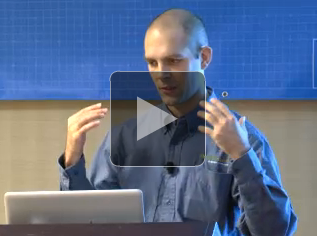This Year in Spring
Welcome back to the final installment of This Week in Spring for 2011. It's incredible to think that we've been doing this for a year already! Where has the time gone? Time flies when you're having fun, as they say...
The hope has always been that these roundups would make it easier for developers to take the pulse of the Spring community. Between the announcements and releases and content from SpringSource and VMware and the incredible deluge of content authored by the community, there is always something interesting happening, somewhere.
While there is a lot of interesting content this week, we'll defer the usual reviews until next week. This week, we're going to reflect on the year that was 2011 for the Spring community.
</P>
<OL>
<lI> <B>Spring 3.1</B> Development of Spring 3.1 began in earnest in early 2010, and by SpringOne 2GX 2010 we already had an idea of what it was going to look like. By the beginning of this year, <a href ="http://www.springsource.org/node/3026">we already had milestones</a> to play with.
As the year progressed, we saw numerous new milestones, followed in short order by release candidates. The release candidates progressed and then, finally, a couple of weeks ago, we <a href = "http://www.springsource.org/node/3335">got Spring 3.1 GA</a>.
Among the many new, exciting…