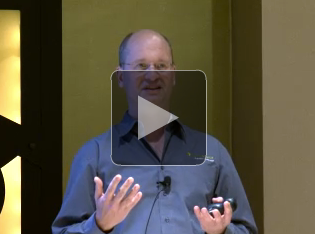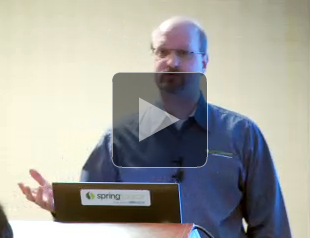Dear Spring Community,
We are pleased to announce that the first release candidate of the Spring Mobile project is now available!
Spring Mobile provides extensions to Spring MVC that aid in the development of cross-platform mobile web applications. The 1.0.0.RC1 release ships a general facility for user site preference management that can be used independently or in conjunction with the mobile site switcher. See the changelog and reference manual for all the info.
Download the release distribution or pull the artifacts from Maven using the following:
<repository>
<id>org.springframework.maven.milestone</id>
<name>Spring Maven Milestone Repository</name>
<url>http://maven.springframework.org/milestone</url>
</repository>
<dependency>
<groupId>org.springframework.mobile</groupId>
<artifactId>spring-mobile-device</artifactId>
<version>1.0.0.RC1</version>
</dependency>
Get sample apps over at github.com/SpringSource/spring-mobile-samples | git clone git://github.com/SpringSource/spring-mobile-samples.git
This release marks our fifth iteration with early adopters in the community using Spring Mobile in their own applications. If you are building a mobile web app, we encourage you try out 1.0.0.RC1 and collaborate with us on the next iteration of the project.