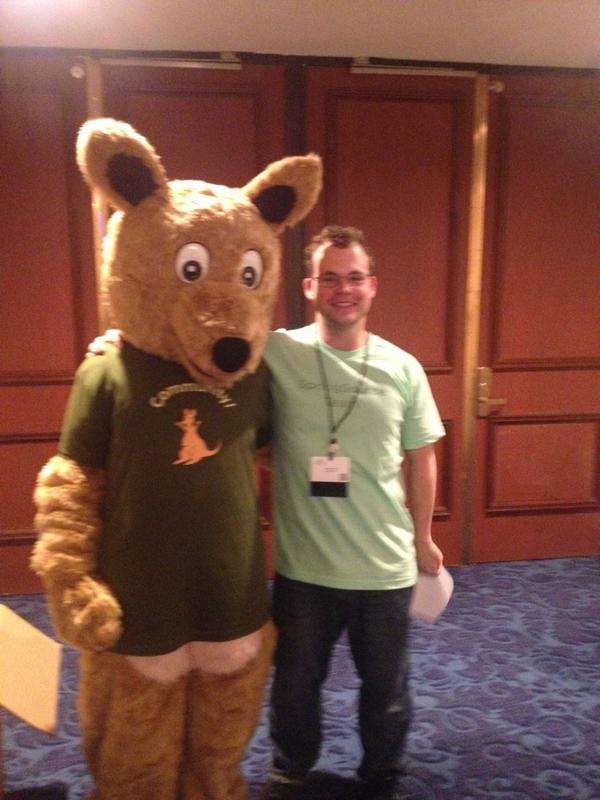This Week in Spring - 30 October, 2012
Welcome to another installment of This Week in Spring!
- Spring Data GemFire 1.2.1 and GemFire 7.0 have been released! The new Spring Data release includes complete Spring XML namespace support for configuration of all GemFire resources, eliminating the need for GemFire's native cache XML (cache XML is also supported), and Spring Data Repositories for GemFire. Also of note, the GemFire shell (gfsh) was built with Spring Shell. For more on the GemFire 7.0 release, be sure to check out the post which in turn links to release notes and documentation.
<LI> Michael Isvy has put together a nice blog <a href=" http://blog.springsource.org/2012/10/30/spring-mvc-from-jsp-and-tiles-to-thymeleaf/">on moving from JSP and Tiles to Thymeleaf</a>, a new view layer that works particularly well with Spring MVC (and that we have talked about quite a bit in this very roundup for the last few years!).</LI>
<LI>
Spring Security lead Rob Winch has done a nice interview with InfoQ on <A href= "http://www.infoq.com/interviews/robert-winch-spring-security-multi-tenant-applications"> Spring Security in multi-tenant appications on the cloud</a> </LI…